What's new in Simplygon 10.1
We are excited to announce the release of Simplygon 10.1, which features improvements to the features added in 10.0, as well as exciting new additions. The highlight of this release is the introduction of shader casting, which we believe will make it easier for developers to bake materials and textures. Additionally, we have added a high density reducer to help tackle very high poly scanned and sculpted meshes.
Custom Shader casting
In Simplygon 10.1, the most significant new feature is the ability to use HLSL and GLSL shaders for material casting. This allows developers to use shaders from their game to do aggregation and remeshing. Previously, we supported custom materials through Simplygon Shading Networks, but these often became complex and required developers to maintain two different shaders during development (one for the engine and one for optimization). The use of HLSL and GLSL shaders simplifies this process and allows for more efficient development.

Rock with vertex blended material
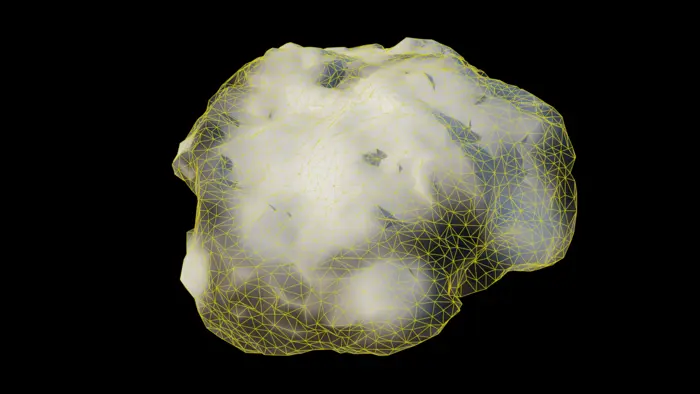
Rock with vertex blended material Showcasing wireframe and vertex colors.
The name of the new material caster is compute caster. As name might suggest it is using a compute shader along with a Vulkan backend. For more information head over to our compute casting documentation.
High density reducer
Game developers often face the challenge of dealing with increasingly dense meshes in next generation titles. To address this issue, we have developed a specialized reduction pipeline for high density meshes. The new HighDensityMeshReducerProcessor and HighDensityMeshReducerPipeline are optimized for memory and performance on multi-million triangle meshes, which are common in meshes created from scan sources or sculpting tools. These new features allow developers to efficiently reduce the complexity of high density meshes without sacrificing quality.

Original asset. Contains 1 million triangles. Wireframe not shown because that would result in black image.

Standard reducer, 500 pixels on screen size.

High density reducer, 500 pixels on screen size.
If we compare the the new high density reducer to our ordinary reducer we can see that the reduction time is significantly improved.
OnScreenSize = 500
| Pipeline | Time |
|---|---|
| Standard Reduction | 123 s |
| High Density Reducer | 24 s |
OnScreenSize = 100
| Pipeline | Time |
|---|---|
| Standard Reduction | 128 s |
| High Densiry Reducer | 20 s |
For more information about our new high density mesh reducer read our documentation.
Quad reducer improvement
Based on customer feedback, we have continued to improve our quad reducer in Simplygon 10.1. Our focus was to make it more intelligent in its handling of quad loops, resulting in the ability to optimize a wider range of quad topologies.
Most game assets are a mix of quads and triangles, and while it was previously possible to optimize these using a triangle reduction and quad reduction pipeline in sequence, we have now streamlined this process in Simplygon 10.1. The quad reducer now also reduces triangles when using the OnScreenSize or MaxDeviation reduction targets.
The following image shows the result of running an asset through the quad reducer with the screen size setting.
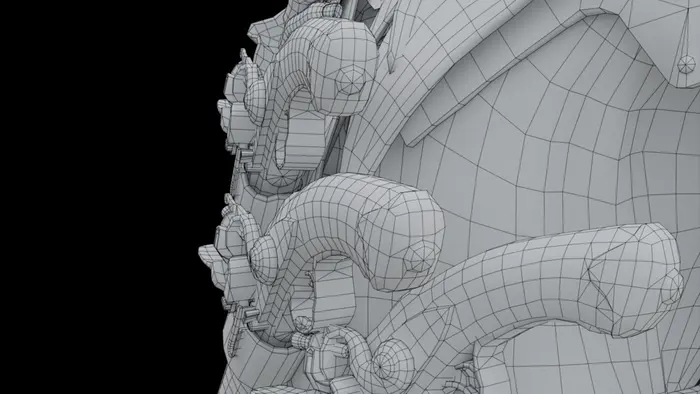
LOD0: Original mesh at 142k triangles.
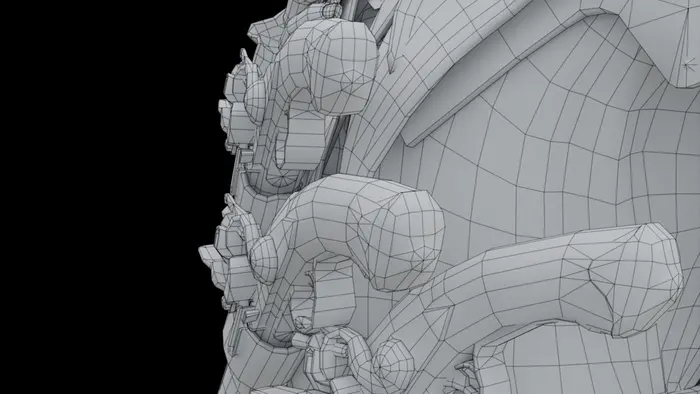
LOD1: 108k triangles.
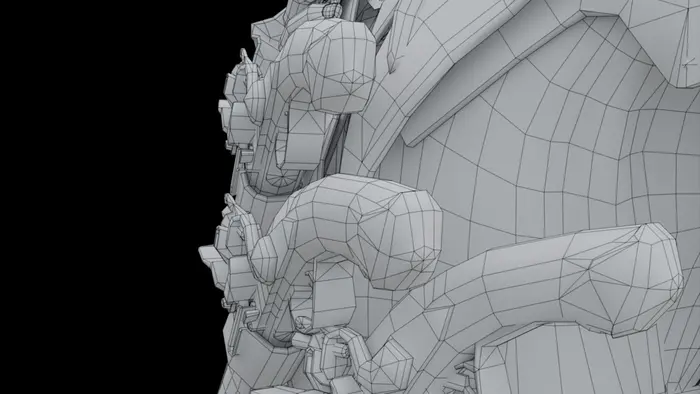
LOD3: 82k triangles.
Unreal Engine 5 improvements
We are pleased to announce that Simplygon 10.1 now supports Unreal Engine 5.1. In addition, we have added a new option to the LOD Recipe and Standin Outliner called Use Source Mesh Data, which enables our tools to work with the original high poly source mesh data instead of LOD0 resources, such as the fallback mesh for Nanite assets. This release also includes several bug fixes, as outlined in the release notes.
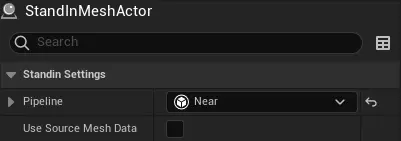
For more information about our Unreal Engine 5 plugin read our documentation.
And more
In addition to the major additions and improvements mentioned above, we have also included the following updates in Simplygon 10.1:
- Support for skinned FBX meshes
- Python 3.11 support for our API
- Updated support for the Micro-Mesh compressed displacement technology from NVidia. Displacement data which is cast to tessellated attributes can now be output to glTF using the NV_micromaps and NV_displacement_micromap extensions, along with latest version of .bary file format for micromaps.
- Grid agent availability based on agent capabilities such as the presence of a GPU
You can learn more about these and other improvements in the Simplygon 10.1 release notes. We hope you enjoy the new features and improvements in Simplygon 10.1, and we look forward to hearing your feedback. Thank you for using Simplygon!
