What's new in Simplygon 9.2
In Simplygon 9.2, we have lots of new features for you to explore!
With improved logging and a more extensive scene validation you can now easier detect and solve potential issues in your content before it gets processed for optimization. Which helps you fix unexpected problems faster.
For those of you using 3ds Max we added support for morph targets, a set of new material nodes and Max 2022 support.
Last but not least, you can now also modify the 3ds Max and Maya plugins yourselves to tailor them to your specific needs, with these open sourced on GitHub under the Microsoft organization!
3ds Max
Simplygon 9.2 contains a lot of new features which is useful for 3dx Max users. First out is that Simplygon 9.2 adds full support for Autodesk 3ds Max 2022. If you have already installed 3ds Max 2022 run the Simplygon installer again to get the plugin.
Read more about the Simplygon 3ds Max Plugin in our documentation.
New material nodes
In Simplygon 9.2 we have added support for additional material nodes in 3ds Max. This enables you to correctly generate new textures when doing material casting. The nodes are supported both for standard material (3ds Max 2020 and older) and physical material (3ds Max 2021 and later).
Simplygon now has full support for the following Max material nodes:
- Bitmap
- Multiply
- Tint
And partial support for
- Composite
- Normal Bump
For more information about material nodes visit our 3ds Max material nodes documentation.

Morph targets
In Simplygon 9.2 we have added support for preserving Morph targets during mesh reduction in 3ds Max. Morph targets is commonly used for facial animations for video game characters. We support following morph target functionality:
- One morph target per morph channel.
- Multiple morph targets per morph channel (Progressive).
For more information about morph targets have a look at our preserve morph targets through Simplygon example.
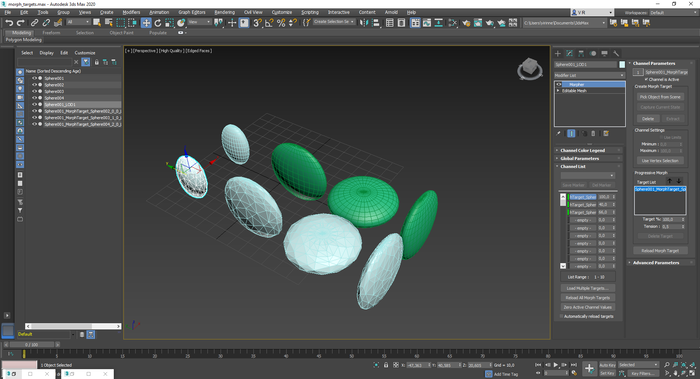
Open source 3ds Max and Maya plugins
The Simplygon plugins for 3ds Max and Maya is now open source. This allows you to integrate your custom solutions into it, like custom material nodes. It also serves as an example on how to make a deep Simplygon integration for your custom editor tool. Browse the Simplygon 3ds Max and Maya plugin repository on GitHub.
Simplygon API examples
As a natural part of making the plugins open source, we have also moved the Simplygon API usage examples to GitHub. This makes it easier to find guiding examples without having to browser through a zip file. Browse the Simplygon API samples on GitHub.
Pre-processing validation
Simplygon will now run a quick validation on all input scenes before processing. This is to ensure that the scene we are processing makes sense and no data is missing. It is possible to configure the validation to either cancel processing, skip asset, just write to log or no validation at all.
See more info on the input scene validation.
Improved logging
Logging has been overhauled and improved. It is now possible to customize how it outputs logs and errors.
- Log to stdout. Per default Simplygon will output logs to stdout. Enable logs via
SetGlobalEnableLogSetting. - Log to file. Simplygon can log either to the default %SIMPLYGON_9_SHARED%\Simplygon.log file or a specified file.
- Simplygon API. It is possible to access errors and warnings from the log directly in code.
For more information have a look at our logging documentation.
Simplygon API updates
Simplygon 9.2 comes with some minor changes to the API.
- Moved
RemeshingModeManualPositionfrom global settings toRemeshingSettings. - Added support for 32-bit floating point textures in TextureLoader and -Data.
- Added pipeline cloning support.
- Allow changing up vector in
BillboardCloudProcessorSettingsthroughUpVector. - Ignore applying PNG gamma on load to fix normal issues using the global
GlobalIgnorePNGGammaOnImageLoadSettingsetting. - Python 3.10 support
